👾 Minefriends Developer Guide
![]() Before we begin, it is important to note that:
Before we begin, it is important to note that:
- Minefriends is not affiliated with Minecraft, Mojang Studios or Microsoft in any way.
- Minefriends is an independently developed software. It is not a product owned by Mojang Studios or Microsoft.
- Team Minefriends do not own Minecraft, in whole or in part.
What is Minefriends
Minefriends is an address book for Minecraft players to find friends to play Minecraft multiplayer with, at the right time, with the right game modes and on the right servers.
What is this guide about
This developer guide provides readers with the understanding of the motivations for the development of Minefriends together with its technical design and implementation details. A broad view of the architecture of Minefriends is given and selected implementation details of important features are given as well.
Who is this guide for
This guide is written for
- Maintainers who wish to extend/alter the features of Minefriends
- Developers who wish to morph Minefriends for their own use
- Minecraft players who wish to adapt Minefriends to better suit their own needs
How to use this guide
Organization
The guide is organized in a way that it starts with the motivations of building Minefriends, followed by a big-picture design overview of the various components before diving into individual feature implementations.
- To get a good general understanding of Minefriends, it is recommended to read the guide from top to bottom.
- However, you can also jump to a certain part using the table of contents.
Legend
- Text in blue are links that you can use to navigate to another part of the document or to an external document/website.
- Text in bold are used to emphasize an important point.
- Text in
thisare used to refer to code or names related to the codebase.
Table of contents
- What is Minefriends
- What is this guide about
- Who is this guide for
- How to use this guide
- Table of contents
- Acknowledgements
- Setting up, getting started
- Conceptualization of Minefriends
- Design of Minefriends
- Selected implementation details
- Documentation, logging, testing, configuration, dev-ops
- Appendix A: User stories
- Appendix B: Use cases
- Appendix C: Non-functional requirements
- Appendix D: Glossary
- Appendix E: Instructions for manual testing
- Appendix F: Effort
Acknowledgements
External libraries
Graphics and assets
- App Icon - Minecraft Book & Quill icon
- Font - Minecraft font
- Background textures - Dirt block
- Background textures - Grass block
- Background textures - Bedrock
- Creeper texture
- Creeper explosion texture
- Creeper explosion audio: Self-recorded in game
These assets are copyright Mojang Studios, which are available for non-commercial use. The terms of use can be found here.
Setting up, getting started
Refer to the guide Setting up and getting started.
Conceptualization of Minefriends
Target user persona
A male 14 year old teenager who plays Minecraft multiplayer with his friends. He is an expert Minecraft player. He has school and extracurricular commitments but always finds time to play Minecraft. He plays a variety of multiplayer game modes (eg. creative, survival games, skyblock, KitPvP etc.) and he has different friends who play Minecraft with him in different ways. He is familiar with Minecraft commands so he is comfortable with the command line interface (CLI).
Target user profile
- plays Minecraft multiplayer with friends regularly
- has many Minecraft friends (online and offline) from all over the world
- prefers desktop apps over other types
- prefers typing to mouse interactions and types fast
- is comfortable using the Minecraft command line, and by hence extension, using CLI apps
Value proposition
There are many servers and multiplayer game modes in Minecraft, and players have different schedules to when they can play. We want to help players find the right people to play the right game mode with at the right time.
User stories and use cases
The user stories can be found in Appendix A and use cases in Appendix B.
Design of Minefriends
.puml files used to create diagrams in this document can be found in the diagrams folder. Refer to the PlantUML Tutorial at se-edu/guides to learn how to create and edit diagrams.
Architecture
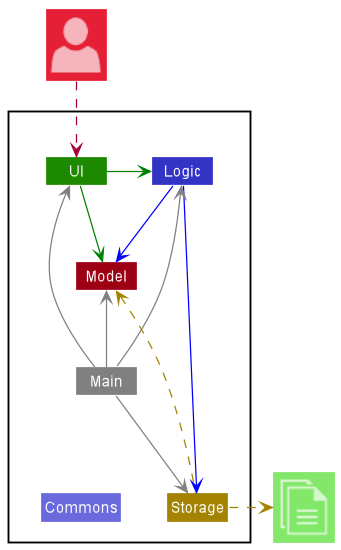
The Architecture Diagram given above explains the high-level design of the App.
Given below is a quick overview of main components and how they interact with each other.
Main components of the architecture
Main has two classes called Main and MainApp. It is responsible for,
- At app launch: Initializes the components in the correct sequence, and connects them up with each other.
- At shut down: Shuts down the components and invokes cleanup methods where necessary.
Commons represents a collection of classes used by multiple other components.
The rest of the App consists of four components.
-
UI: The UI of the App. -
Logic: The command executor. -
Model: Holds the data of the App in memory. -
Storage: Reads data from, and writes data to, the hard disk.
How the architecture components interact with each other
The Sequence Diagram below shows how the components interact with each other for the scenario where the user issues the command delete 1.
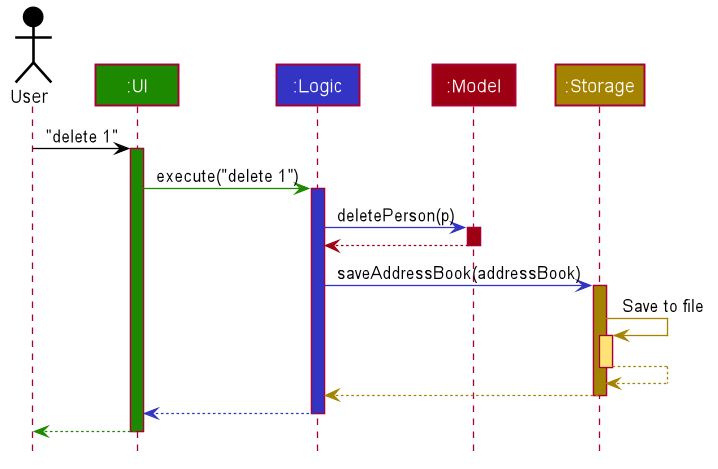
Each of the four main components (also shown in the diagram above),
- defines its API in an
interfacewith the same name as the Component. - implements its functionality using a concrete
{Component Name}Managerclass (which follows the corresponding APIinterfacementioned in the previous point.
For example, the Logic component defines its API in the Logic.java interface and implements its functionality using the LogicManager.java class which follows the Logic interface. Other components interact with a given component through its interface rather than the concrete class (reason: to prevent outside component’s being coupled to the implementation of a component), as illustrated in the (partial) class diagram below.
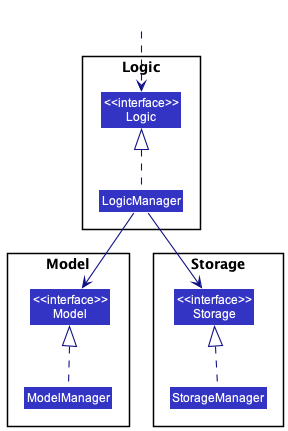
The sections below give more details of each component.
UI component
The API of this component is specified in Ui.java
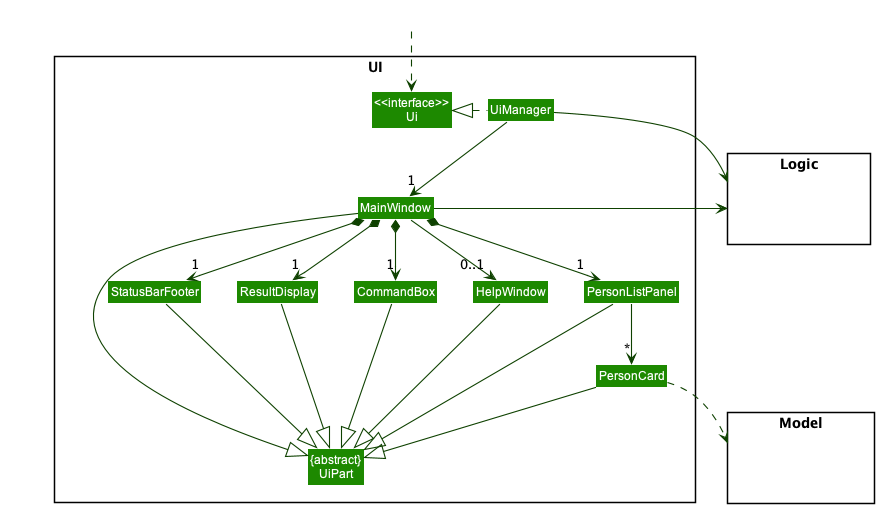
The UI consists of a MainWindow that is made up of parts e.g.CommandBox, ResultDisplay, PersonListPanel, StatusBarFooter etc. All these, including the MainWindow, inherit from the abstract UiPart class which captures the commonalities between classes that represent parts of the visible GUI.
The UI component uses the JavaFx UI framework. The layout of these UI parts is defined in matching .fxml files that are in the src/main/resources/view folder. For example, the layout of the MainWindow is specified in MainWindow.fxml
The UI component,
- executes user commands using the
Logiccomponent. - listens for changes to
Modeldata so that the UI can be updated with the modified data. - keeps a reference to the
Logiccomponent, because theUIrelies on theLogicto execute commands. - depends on some classes in the
Modelcomponent, as it displaysPersonobject residing in theModel.
Logic component
API : Logic.java
Here’s a (partial) class diagram of the Logic component:
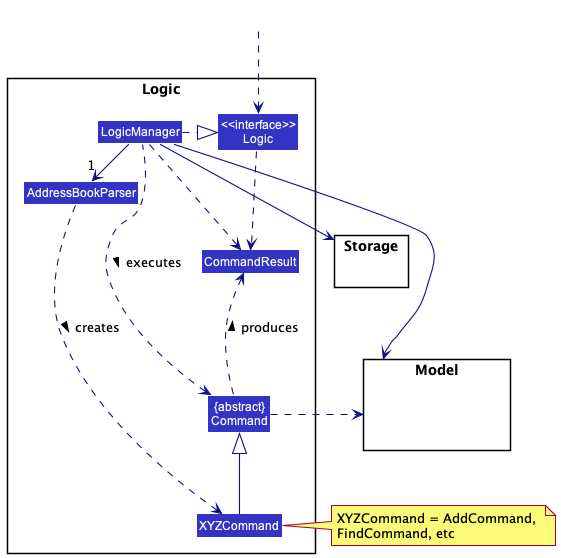
How the Logic component works:
- When
Logicis called upon to execute a command, it uses theAddressBookParserclass to parse the user command. - This results in a
Commandobject (more precisely, an object of one of its subclasses e.g.,AddCommand) which is executed by theLogicManager. - The command can communicate with the
Modelwhen it is executed (e.g. to add a person). - The result of the command execution is encapsulated as a
CommandResultobject which is returned back fromLogic.
The Sequence Diagram below illustrates the interactions within the Logic component for the execute("delete 1") API call.
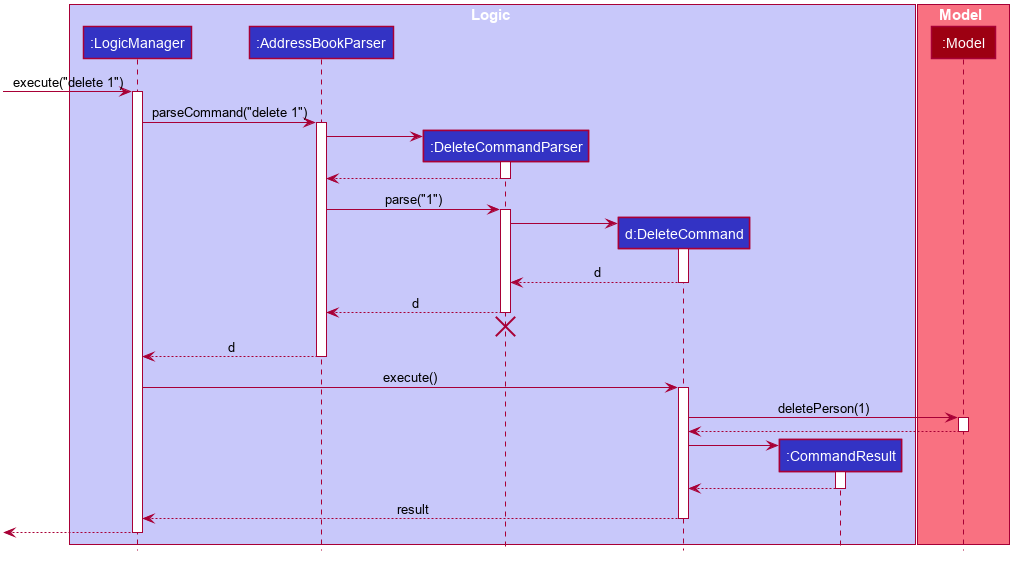
DeleteCommandParser should end at the destroy marker (X) but due to a limitation of PlantUML, the lifeline reaches the end of diagram.
Here are the other classes in Logic (omitted from the class diagram above) that are used for parsing a user command:
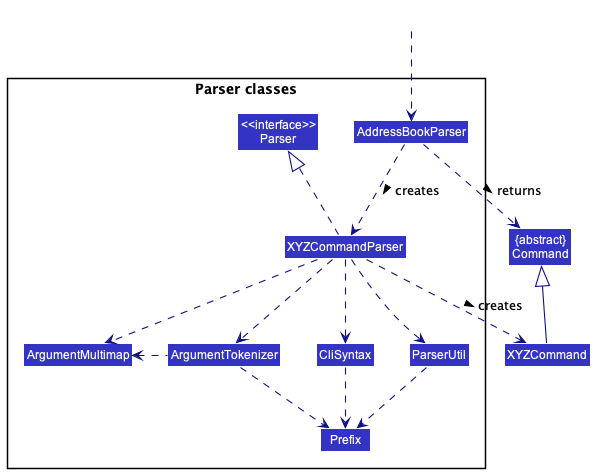
How the parsing works:
- When called upon to parse a user command, the
AddressBookParserclass creates anXYZCommandParser(XYZis a placeholder for the specific command name e.g.,AddCommandParser) which uses the other classes shown above to parse the user command and create aXYZCommandobject (e.g.,AddCommand) which theAddressBookParserreturns back as aCommandobject. - All
XYZCommandParserclasses (e.g.,AddCommandParser,DeleteCommandParser, …) inherit from theParserinterface so that they can be treated similarly where possible e.g, during testing.
Model component
API : Model.java
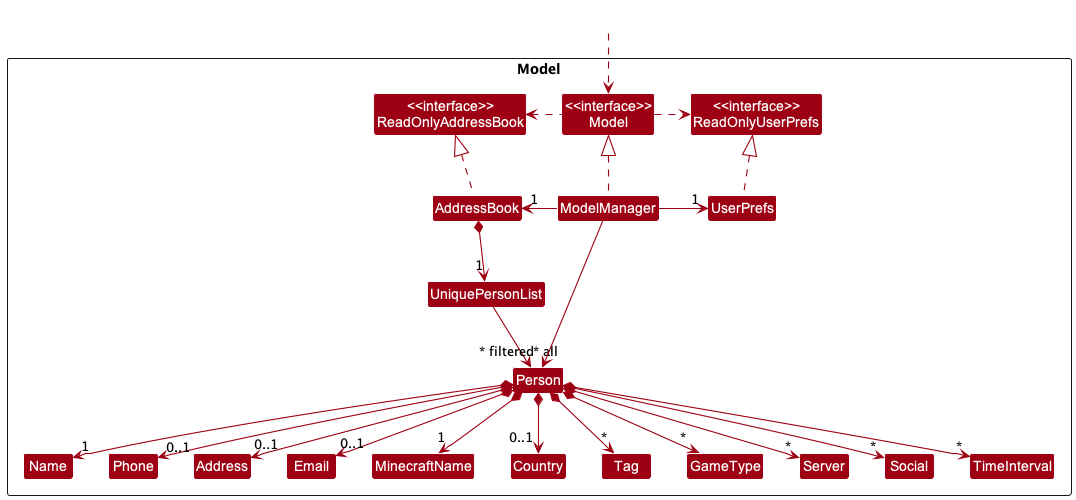
The Model component,
- stores the address book data i.e., all
Personobjects (which are contained in aUniquePersonListobject). - stores the currently ‘selected’
Personobjects (e.g., results of a search query) as a separate filtered list which is exposed to outsiders as an unmodifiableObservableList<Person>that can be ‘observed’ e.g. the UI can be bound to this list so that the UI automatically updates when the data in the list change. - stores a
UserPrefobject that represents the user’s preferences. This is exposed to the outside as aReadOnlyUserPrefobjects. - does not depend on any of the other three components (as the
Modelrepresents data entities of the domain, they should make sense on their own without depending on other components)
Tag list in the AddressBook, which Person references. This allows AddressBook to only require one Tag object per unique tag, instead of each Person needing their own Tag objects.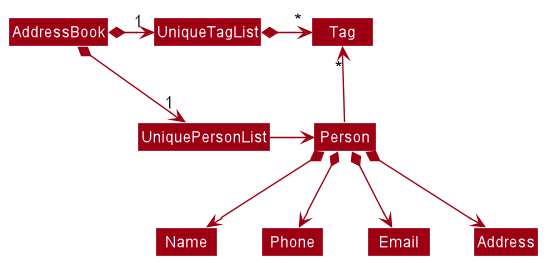
Storage component
API : Storage.java
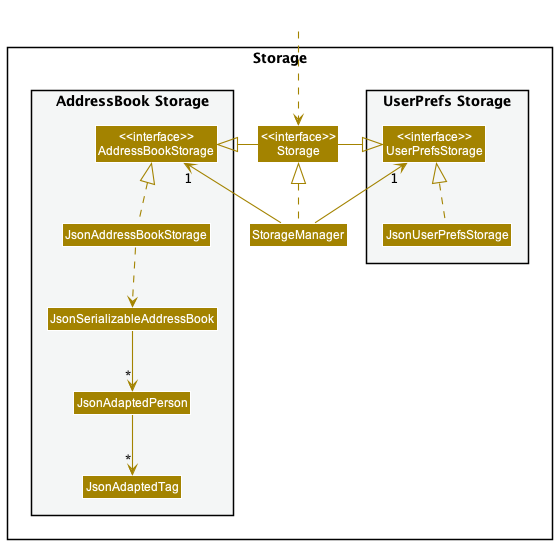
The Storage component,
- can save both address book data and user preference data in json format, and read them back into corresponding objects.
- inherits from both
AddressBookStorageandUserPrefStorage, which means it can be treated as either one (if only the functionality of only one is needed). - depends on some classes in the
Modelcomponent (because theStoragecomponent’s job is to save/retrieve objects that belong to theModel)
Common classes
Classes used by multiple components are in the seedu.addressbook.commons package.
Selected implementation details
This section describes some noteworthy details on how certain features are implemented.
Edit a Friend
The edit feature allows users to edit details of their friends.
Implementation
The edit feature is facilitated through the EditCommand and EditCommandParser classes. First, the friend to
be edited is identified through the index of the person in the list of friends. Then, in
the EditCommand class, there is a EditPersonDescriptor nested class which takes in all
the updated details of the friend to be edited. For the fields that are not updated, the
original fields will be used in the EditPersonDescriptor class.
Minefriends will then call the createEditedPerson method which will create a new person
with new details. This will then invoke a call to the ModelManager class to replace the target person
with the edited person in the addressBook.
The following class diagram shows the organization of the classes for edit.
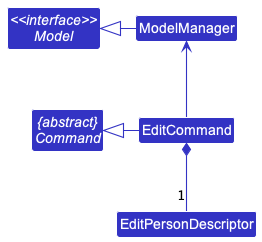
The following sequence diagram shows the flow of the execution of the edit command. Some details related to the general parsing and execution of commands are omitted as they have been explained under logic.
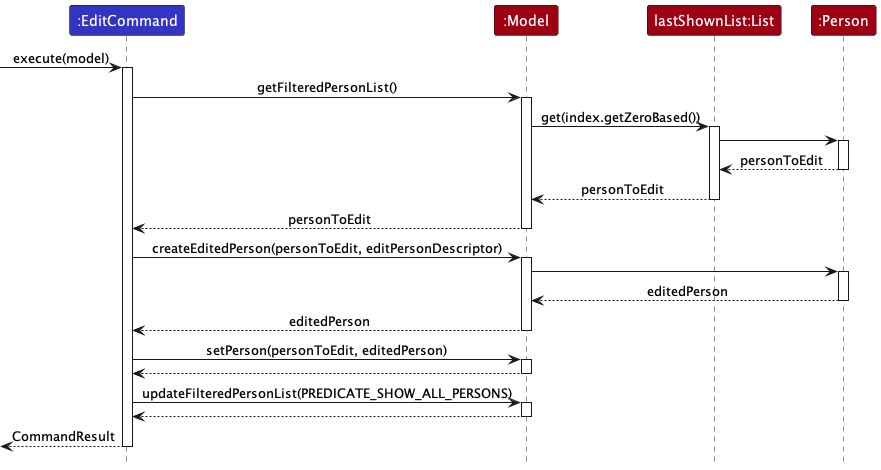
Suggest a Friend
The suggest feature suggests a friend for the user to play Minecraft with based on a given
set of constraints. A detailed description of its usage can be found here in the user guide.
Implementation
The class diagram below shows the organization of the classes of the suggest feature, with explanation provided after.
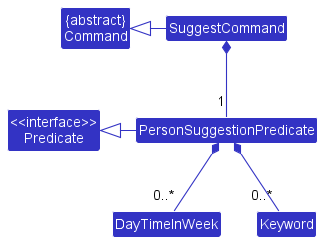
The suggest feature is facilitated through the SuggestCommand, SuggestCommandParser
and PersonSuggestionPredicate classes. Once parsed, every SuggestCommand will contain
a PersonSuggestionPredicate such that the predicate can be used to filter
through the list of all friends to get a list of suggested friends.
The PersonSuggestionPredicate is made up of two parts, a collection of DayTimeInWeek and a collection of Keyword.
Minefriends will find all friends that are available for any of the DayTimeInWeek and contains all the keywords in
the collection of Keyword.
The following sequence diagram shows the flow of the execution of the suggest command. Some details related to the general parsing and execution of commands are omitted as they have been explained under logic.
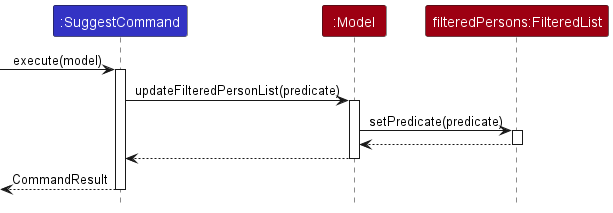
The filteredPersons in the instance of Model will be filtered according to the PersonSuggestionPredicate
to contain only the friends who satisfy the predicate. More information about Model is available here.
Rationale for this implementation
Using predicates allows us to decouple the SuggestCommand and Model instances, by containing the logic
for deciding who to filter in a separate class PersonSuggestionPredicate.
In addition, the use of predicate allows us to exploit the power of Java streams, which makes it easier to write simpler and cleaner code.
Alternatives considered
The Model instance can be passed directly to the SuggestCommand in which the SuggestCommand can
modify the filteredPersons list directly. However, this leads to tighter coupling which reduces the
maintainability of the code.
Autocomplete Commands
The autocomplete feature matches the current text to all the commands for the user when the user types in the command box.
Implementation
The autocomplete feature is facilitated through the TextFields class under the ControlsFX library.
The TextFields class provides a static method bindAutoCompletion that will create a new autocompletion binding between
the given TextField using the given autocomplete suggestions.
Everytime the user modifies the input, a AutoCompletePopup object, which is a PopupWindow, will appear below the CommandBox.
The object will display a list of suggestions that matches the current text in the text field.
Alternative implementations of coming up with our own classes were considered aside from using the ControlsFX library. However, coming up with the solution requires a great amount of effort for the same amount of functionality. Hence, the decision was made to use the ControlsFX library.
The following activity diagram shows the workflow for the autocomplete feature.
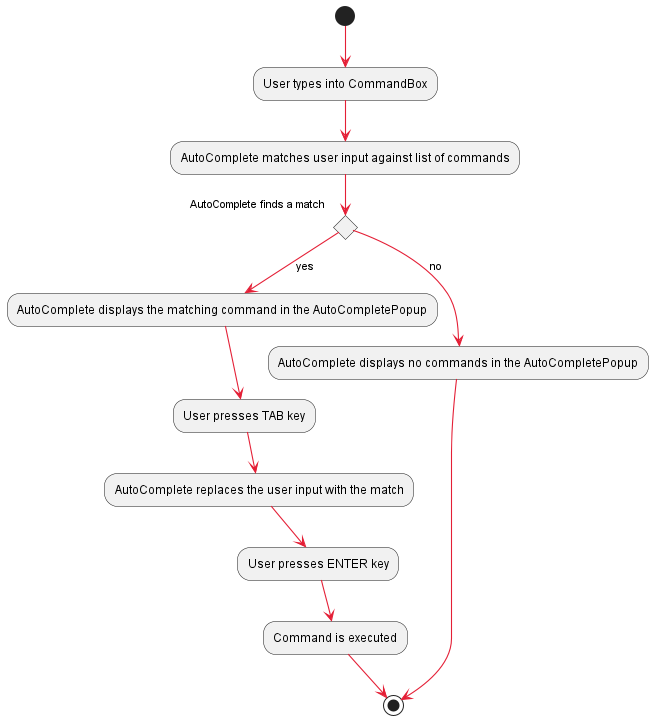
Available timings
The user can save the available timings of a friend to their profile, as a time interval during the week.
Implementation
The available timings of a friend are stored as TimeInterval attributes in the Person class.
Each TimeInterval object will have two DayTimeInWeek fields, representing its start time and its end time.
The time stamp that is parsed into the DayTimeInWeek class is then saved as the number of elapsed minutes since Monday 12am.
Additional details
To support our Suggest command in finding friends who are available at a certain time, the TimeInterval class implements the isAvailable() method in the ITimesAvailable interface.
The isAvailable() method takes in a time stamp as a DayTimeInWeek object, and calculates if it lies within the available time interval of the friend.
The following class diagram shows the relationship between the classes:
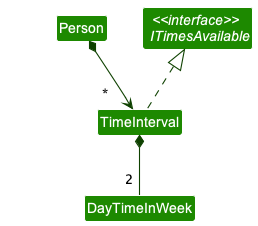
Furthermore, in order to use the Suggest command to find friends who are playing at the
current moment, the SuggestCommandParser invokes the parseDayTimeInWeek method of the
ParserUtil class to convert the current time to a DayTimeAndWeek object. Inbuilt Java APIs
such as LocalDateTime and DayOfWeek are used to get the current time.
The following sequence diagram explains how the current time is parsed into
a DayTimeInWeek object, starting from the parseDayTimeInWeek method
of ParserUtil. Following which, you may refer to the Suggest section which
explains in greater detail how the Suggest command functions to find friends who are available at
certain timings.
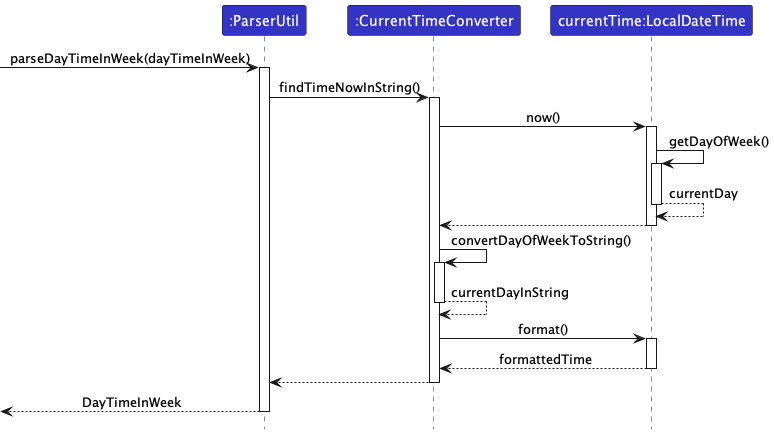
Servers, GameTypes and Socials as Coloured Tags in Friend’s profile
Whenever the user updates the in-game preferences or social handles of a friend, they are displayed as distinct coloured tags under the friend’s profile.
Implementation
The display feature is facilitated through the PersonCard, PersonListPanel and UIPart classes,
and configured using the DarkTheme.css file.
The PersonCard class inherits from the UIPart class, representing the panel that displays each friend’s profile.
Inside the PersonCard class, there are multiple FlowPane fields, each representing a type of user preference.
Everytime the user updates a friend’s information, a new PersonCard object is created. The PersonCard object
will retrieve the corresponding friend’s information using the toDisplayString() method in the Person class, and add
their in-game preferences and social handles as labelled tags under the friend’s profile.
Each type of user preference is then tagged with a different colour, specified in the DarkTheme.css file, for
easy differentiation of information.
The following class diagram shows the relationship between the classes in the UI system:
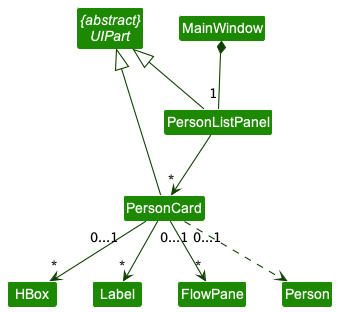
Design Consideration
Which user information should be shown as tags?
-
Alternative 1 (current choice): Only in-game preferences (such as preferred game types and Minecraft servers) and social handles.
- Pros:
- Strategic display of only the more important user details.
- Less cluttered, cleaner user interface.
- Cons:
- We have to decide which user details are of higher priority to Minefriends users, which may differ from user to user.
- Pros:
- Alternative 2: Show all information as tags.
- Pros:
- Easy to implement as the format is consistent for all information.
- Cons:
- Too many tags displayed can make it harder to users to find the information they need in one glance.
- Pros:
User-Friendly Representation of Various Servers
The representation of various Minecraft servers is in the format
of server name@server address. Each server can have duplicate names but each
server will have a unique server address.
Reason for Implementation
The previous representation of Minecraft servers was in the format of solely
a server address e.g. 111.111.111.111
This is much less user-friendly as compared to the new representation
where users are able to remember various servers by their server names,
and distinguish servers with the same names by their server addresses
e.g. Mineplex@111.111.111.111
Implementation
The server class currently only allows the server to be documented in the format of an IP address.
With the input ms/111.111.111.111,
1) The Parse method in AddCommandParser will recognize the prefix_minecraft_server.
2) The method will then call parseServers method of ParserUtil.
3) parseServers method of ParserUtil will examine the validity of the
server name by calling the parseServer method of ParserUtil.
4) If it is a valid server name, a new server class will be created and
added into the set of Server.
5) The set of Server will then be an attribute of the new Person created.
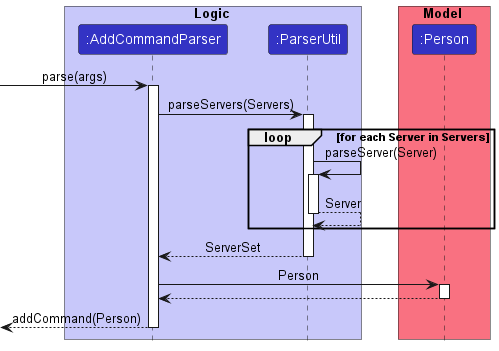
Documentation, logging, testing, configuration, dev-ops
Appendix A: User stories
Priority legend
- High: Must have
- Medium: Good to have
- Low: Unlikely to have
| Priority | As a | I want to | so that I can |
|---|---|---|---|
| High | new user | see usage instructions | learn how to use Minefriends |
| High | Minecraft player | add my friends to Minefriends | remember information about them |
| High | Minefraft player | remove a friend from Minefriends | keep an accurate list of my Minecraft friends |
| High | Minecraft player | view all my friends | have an overview of my Minecraft social contacts |
| High | Minecraft player | save all my friends’ information | retrieve them on subsequent uses of Minefriends |
| High | Minecraft player | receive suggestions on which friends to play with | play Minecraft with the right friend at the right time |
| High | Minecraft player | know my friend’s name | address them correctly |
| High | Minecraft player | know my friend’s Minecraft username | recognize them on Minecraft servers |
| High | Minecraft player | know my friend’s phone number | call/text them when I want to play with them |
| High | Minecraft player | know my friend’s social media handles | contact them when I want to play with them |
| High | Minecraft player | know my friend’s preferred game modes | find friends with compatible game type interests |
| High | Minecraft player | know my friend’s preferred Minecraft servers | find friends with compatible server interests with me |
| High | Minecraft player | know my friend’s preferred play timings | find friends who are free at a particular time |
| Medium | Minecraft player | know my friend’s email address | contact them when I want to play with them |
| Medium | Minecraft player | know my friend’s physical address | go to their houses to play together |
| Medium | Minecraft player | know my friend’s country | be mindful of timezone differences when playing |
| Medium | Minecraft player | note down additional information about my friends | remember other noteworthy information about them |
| Medium | Minecraft player | know what servers my friends have been banned from | avoid those servers when playing with them |
| Low | Minecraft player | secure my information behind a password | other people cannot intrude upon my privacy |
| Low | Minecraft player | know my friend’s in-game skin | I can recognize them in game |
| Low | Minecraft player | find new friends through Minefriends | have more friends to play Minecraft with |
Appendix B: Use cases
(For all use cases below, the System is the Minefriends and the Actor is the user, unless specified otherwise)
Use case: Add a friend
MSS
- User requests to add a specific friend in the list
-
Minefriends adds the friend to the list
Use case ends.
Extensions
-
1a. The format of the given command is invalid.
-
1a1. Minefriends shows an error message.
Use case ends.
-
-
1b. The friend already exists in the friend list.
-
1b1. Minefriends shows an error message.
Use case ends.
-
Use case: Delete a friend
MSS
- User requests to list friends
- Minefriends shows a list of friends
- User requests to delete a specific friend in the list
-
Minefriends deletes the friend
Use case ends.
Extensions
-
2a. The list is empty.
Use case ends.
-
3a. The given index is invalid.
-
3a1. Minefriends shows an error message.
Use case resumes at step 2.
-
Use case: Edit a friend
MSS
- User requests to list friends
- Minefriends shows a list of friends
- User requests to edit a specific friend in the list
-
Minefriends edits the friend
Use case ends.
Extensions
-
2a. The list is empty.
Use case ends.
-
3a. The given index is invalid.
-
3a1. Minefriends shows an error message.
Use case resumes at step 2.
-
-
3b. The format of the given field to edit is invalid.
-
3b1. Minefriends shows an error message.
Use case resumes at step 2.
-
-
3c. User requests to edit a friend’s username to one that belongs to another friend in the list.
-
3b1. Minefriends shows an error message.
Use case resumes at step 2.
-
Use case: Find a friend
MSS
- User requests to find a friend in the list using their name as a keyword.
-
Minefriends shows a list of the friends matched.
Use case ends.
Extensions
-
1a. The list is empty.
Use case ends.
-
2b. The search does not match the given name to any friend in the list.
-
2b1. Minefriends returns an empty friend list.
Use case ends.
-
Use case: Suggest friends
MSS
- User requests to suggest friends in the list who matches the given keywords and time intervals.
-
Minefriends shows the list of friends matched.
Use case ends.
Extensions
-
1a. The format of the given command is invalid.
-
1a1. Minefriends shows an error message.
Use case resumes at step 2.
-
-
2a. The search does not match the given fields to any friend in the list.
-
2a1. Minefriends returns an empty friend list.
Use case ends.
-
Use case: Enter a command
MSS
- User attempts to enter a command.
-
Minefriends shows a drop-down list of auto-completed command suggestions.
Use case ends.
Extensions
-
1a1. User enters an input that does not match any part of the correct commands.
Use case ends.
Appendix C: Non-functional requirements
- Should work on any mainstream OS as long as it has Java
11or above installed. - Should be able to hold up to 100 persons without a noticeable sluggishness in performance for typical usage.
- A user with above average typing speed for regular English text (i.e. not code, not system admin commands) should be able to accomplish most of the tasks faster using commands than using the mouse.
- Not suitable for platforms with on-screen keyboards as the keyboard popup may block the screen view.
- Should be able to launch multiple instance of the app on the same device.
- Should be able to be used by a person who has never used a CLI program before.
- Not required to handle the sending of messages between friends.
- Not required to handle the app on mobile platform.
- Not required to handle the display of the User Interface properly if the window is smaller than 1280 x 720 pixels in resolution.
Appendix D: Glossary
Minecraft-related terminologies
| Terminology | Definition |
|---|---|
| Minecraft | An open world sandbox game, official website |
| Minefriends | The name of our app |
| Username | The uniquely identifiable Minecraft username of each player |
| Server | A multiplayer Minecraft server |
| Player | A person who plays Minecraft |
| Mojang Studios | The company that created and owns Minecraft |
| Microsoft | The company that bought over Mojang Studios in 2014 |
| Game mode | There are many ways to enjoy Minecraft, and the game mode describes how the game is being played |
| Game type | A synonym for game mode |
For a complete glossary of Minecraft terms, please visit this page on the Minecraft wiki.
Other terminologies
| Terminology | Definition |
|---|---|
| Mainstream OS | A mainstream desktop operating system, such as Windows, Linux, OS-X |
| Socials | A person’s social media account information, such as their Telegram handle, Instagram username or Twitter username |
| CLI | An acronym for “command line interface” |
| GUI | An acronym for “graphical user interface” |
Appendix E: Instructions for manual testing
Given below are instructions to test the app manually. These instructions only provide a starting point for testers to work on; testers are expected to do more exploratory testing.
Launch
Initial launch
- Download the jar file and copy into an empty folder
- Double-click the jar file
Expected: Shows a window with an empty contact list, and a help window too if the app is being used for the first time.
Adding a friend
Run add n/Victoria Tan m/vicky12345 ms/myserver@127.0.0.1 gt/Minecraft BTS gt/survival s/fb@Victoria Tan s/ig@vicky1234 t/amiga
p/+3412345678901 e/victoria.tan@gmail.com a/500 Calle de las Flores, Madrid c/Spain ti/sun@0900-sun@2300 ti/mon@1500-mon@1900
Expected: Creates a new person called Victoria Tan in the friend list, with all the above-listed attributes.
Run add n/Alma m/almaaaa1
Expected: Creates a new person called Alma in the friend list, with all the above-listed attributes.
Deleting a friend
Run delete 2
Expected: Removes the contact with name Alma from the friend list.
Editing a friend
Run edit 1 a/Plaza Mayor, Sta. Cruz de Tenerife, Canary Islands
Expected: The address for Victoria Tan is replaced with Plaza Mayor, Sta. Cruz de Tenerife, Canary Islands.
Run edit 1 t/spanish t/french t/noEnglish
Expected: The tags for Victoria Tan are replaced with the aforementioned three. amiga is no longer there.
Suggesting friends
Run add n/Alma m/almaaaa1
Run suggest k/Alma
Expected: Only Alma shows up.
Run suggest dt/mon@1855
Expected: Only Victoria Tan shows up.
Run list
Expected: Both friends show up.
Data persistence
Exit Minefriends, then reopen it.
Expected: The data from the last session remains the same.
Help Screen
Initial launch: data/addressbook.json is not present.
Expected: The help window is opened. The help window should contain a list of commands and their descriptions.
Run help
Expected: Help window opens with a list of commands and their descriptions.
Appendix F: Effort
If the effort taken to implement AB3 was 100, then the effort we put into Minefriends would be 150.
While we did not change the design and architecture that was laid out by AB3 drastically, we ended up modifying the behaviour of most of its commands, as well as adding many new and unique features to our software.
This includes, but is not limited to:
- Redesigning the entire UI to fit the theme of Minecraft
- Redesigning the
Personmodel to include Minecraft-related fields - Redesigning the
Parserto parse using regex - Redesigning the
addcommand to include more fields - Redesigning the
editcommand to include more fields - Adding a new command to
suggestfriends - Adding and designing a help window to show the user a list of commands
- Adding the autocomplete feature to the command box
Amongst these changes, we had the hardest time redesigning the Person model, as we encountered various bugs after
we had modified it to include additional fields, thus in the end we took many hours to fix more than 200 test cases related to it.
Due to our iterative approach, we had to redesign other features to fit the needs of a redesigned Person model.